- You can follow a playlist in the Search Online menu results:-
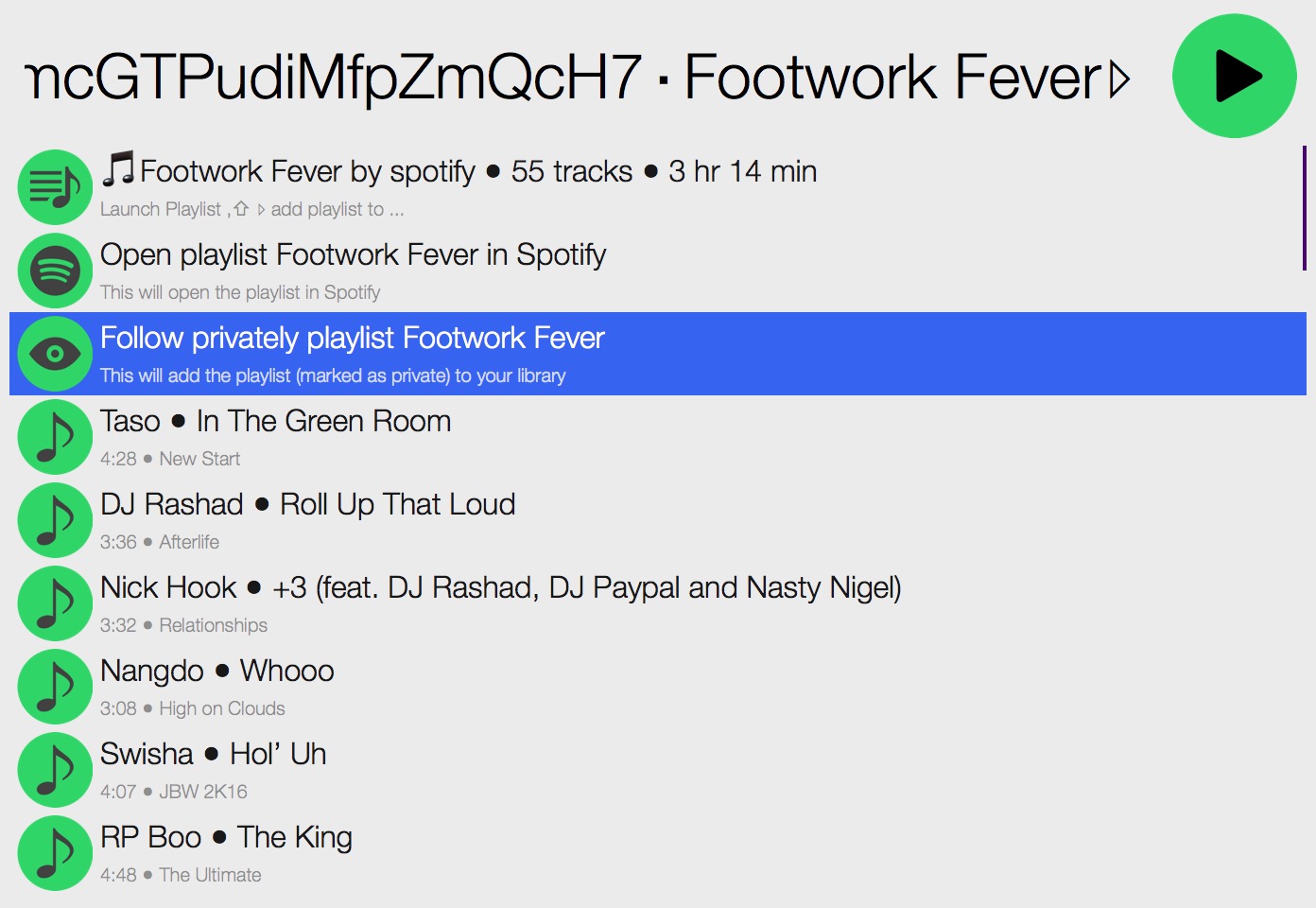
- You can configure if the new followed playlist is public or private in the Settings menu:-
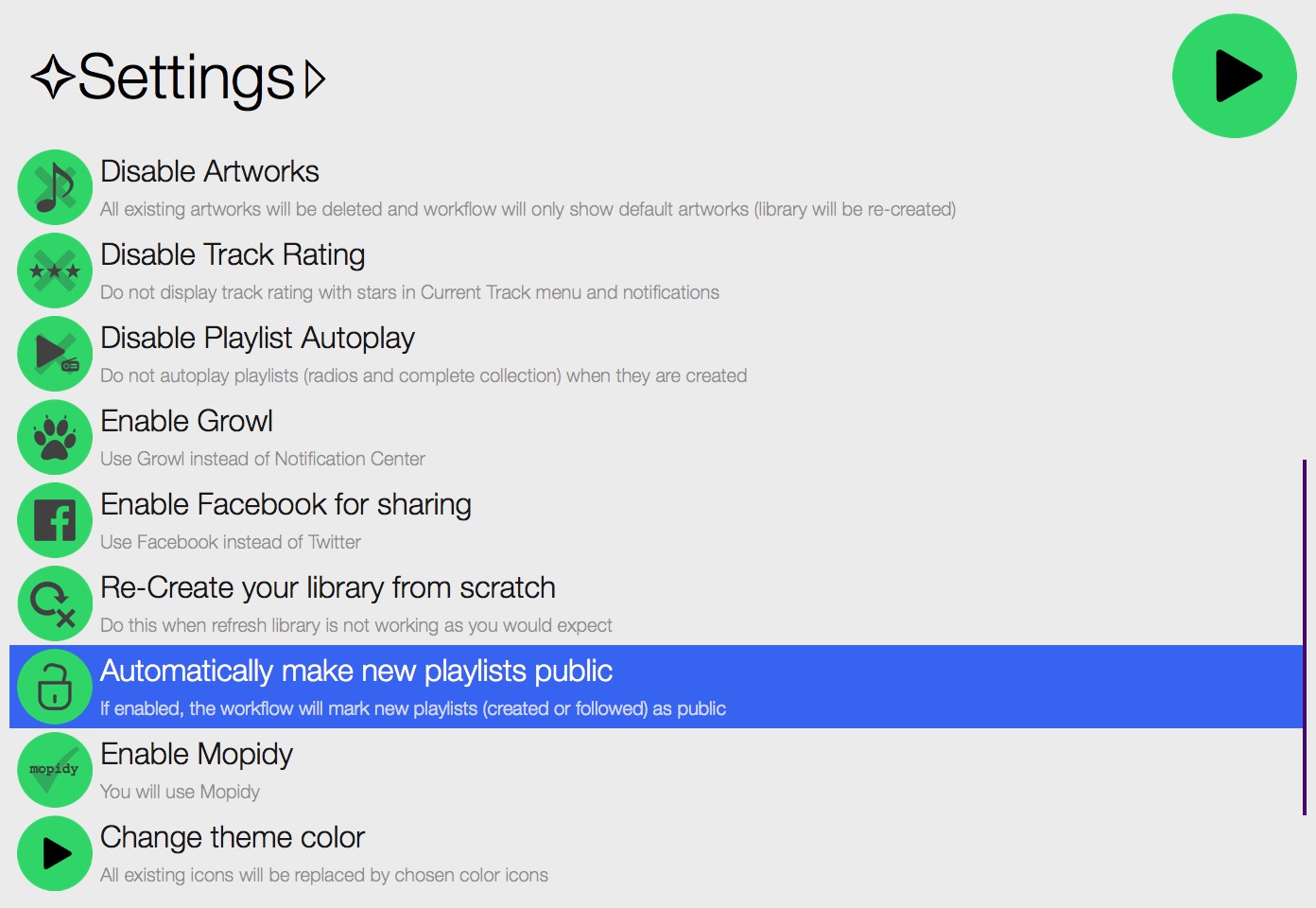
- You can remove a playlist from you library from the Playlist menu:-
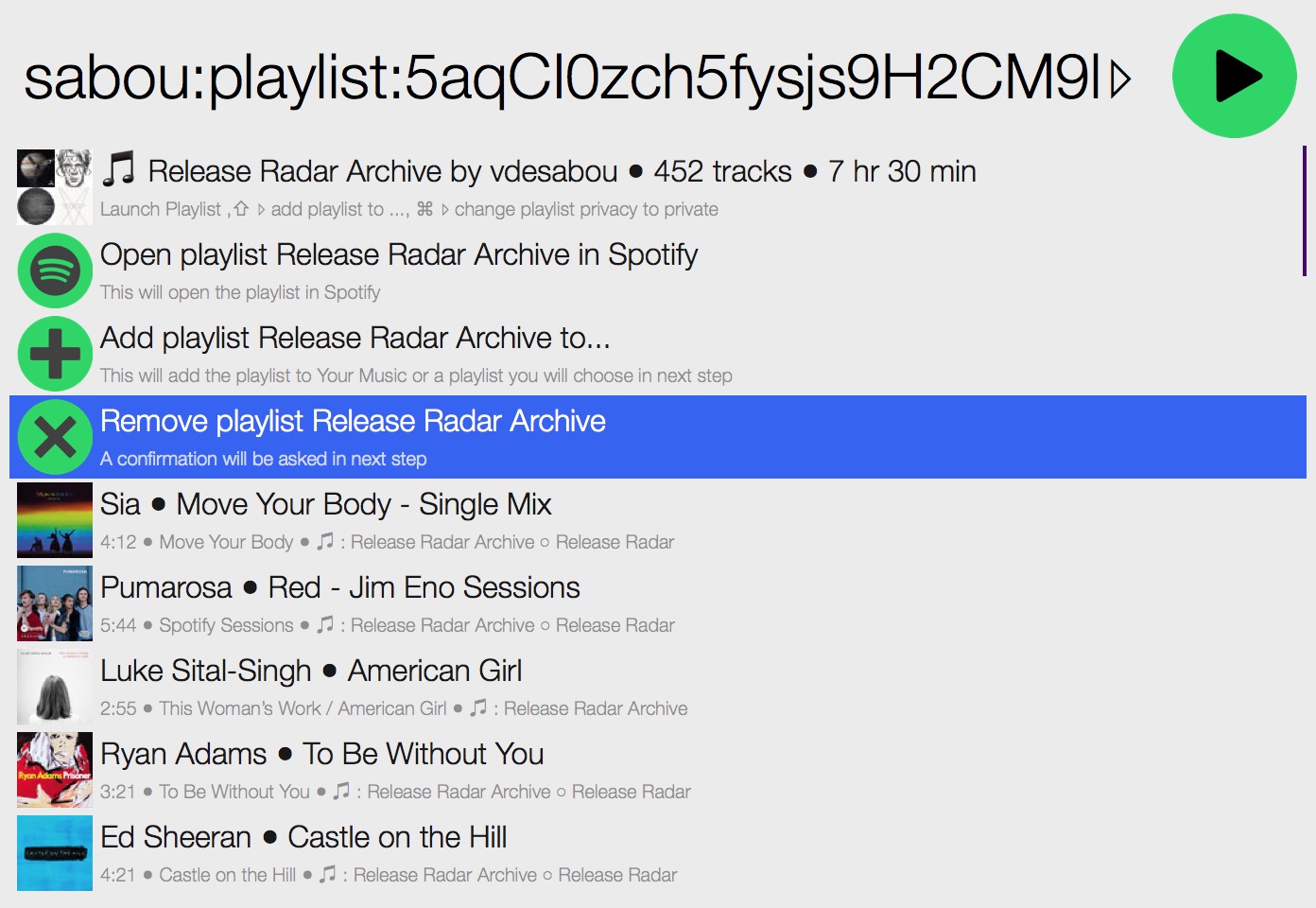
- A confirmation will be asked before removing the playlist:-
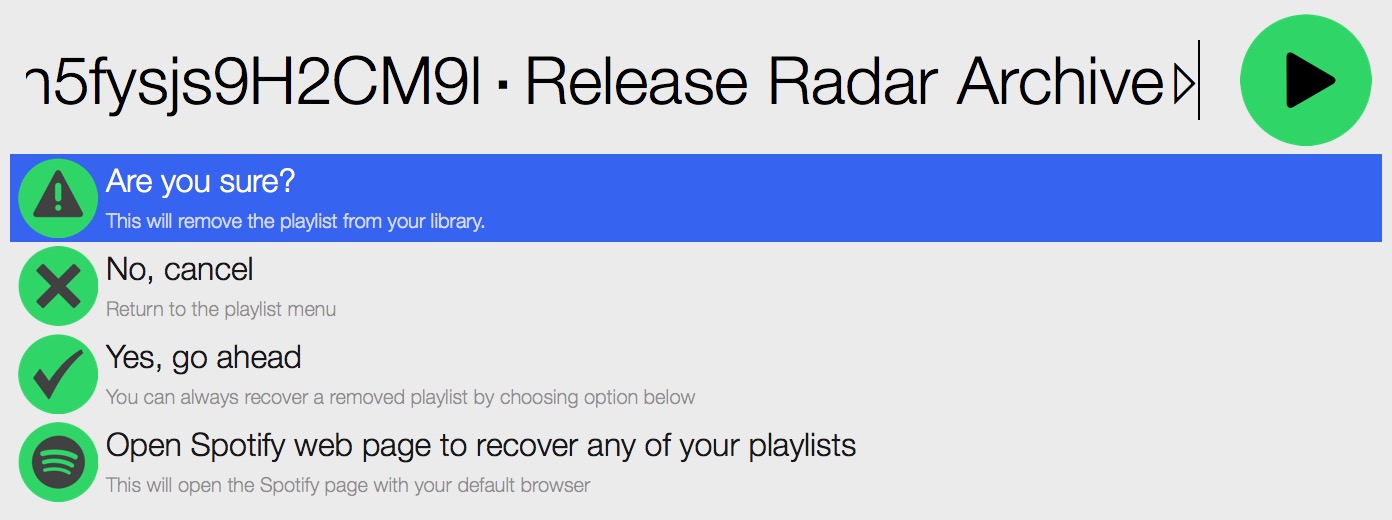
Note: There is always a way to recover a playlist by going to this Spotify page. You can use the workflow to go to this page directly, see screenshot above.