Alfred modifiers are specific actions you can trigger when pressing special keys when selecting a track:
-
Select a track with
⌥(alt key) to play the album -
Select a track with
⌘(cmd key) to play the artist -
Select a track with
^(ctrl key) to lookup the corresponding artist ‘online’ -
Select a track with
fn(function key) to add the track to either Your Music, or any of your playlists (you can even create a new one) -
Select a track with
⌘+fn(cmd + function key) to remove the track from either Your Music, or any of your playlists -
Select a track with
⌘+⌥(cmd+alt key) to add track to queue (Spotify Connect users only) -
Select a track with
⇧(shift key) to add the album to either Your Music, or any of your playlists (you can even create a new one) -
Select a playlist with
⇧(shift key) to add the playlist to either Your Music, or any of your playlists (you can even create a new one) -
Select a playlist with
⌘(cmd key) to change the privacy (public or private)
Example:-
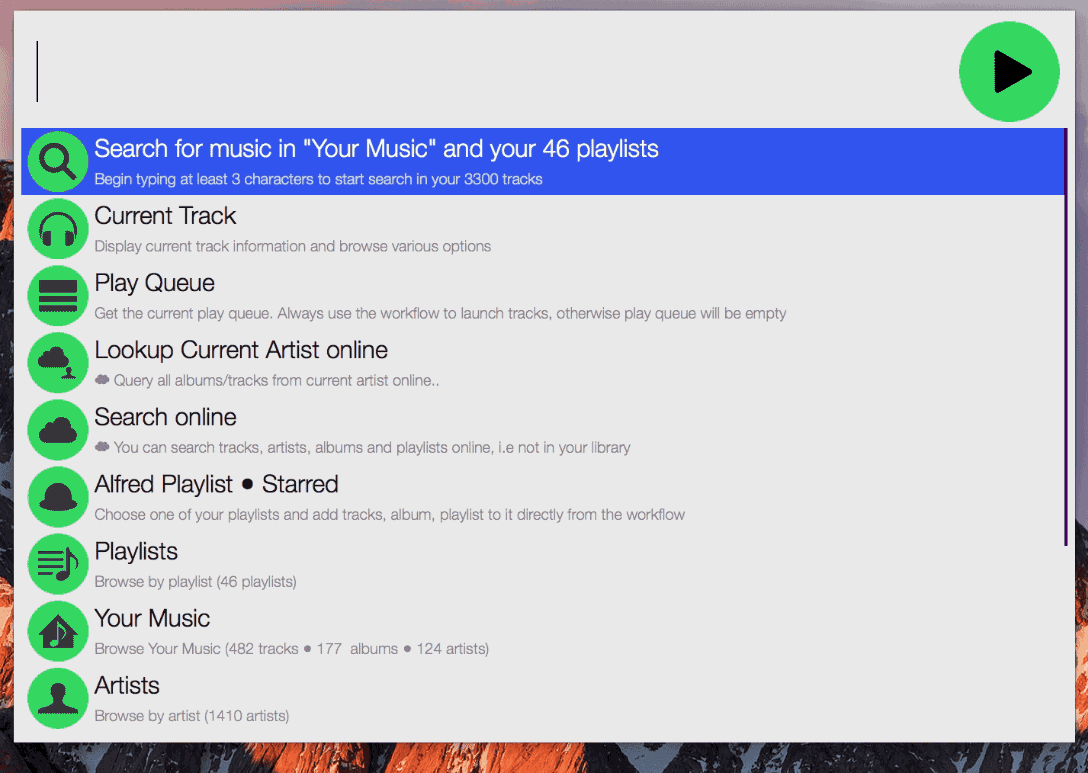 </a>
</a>