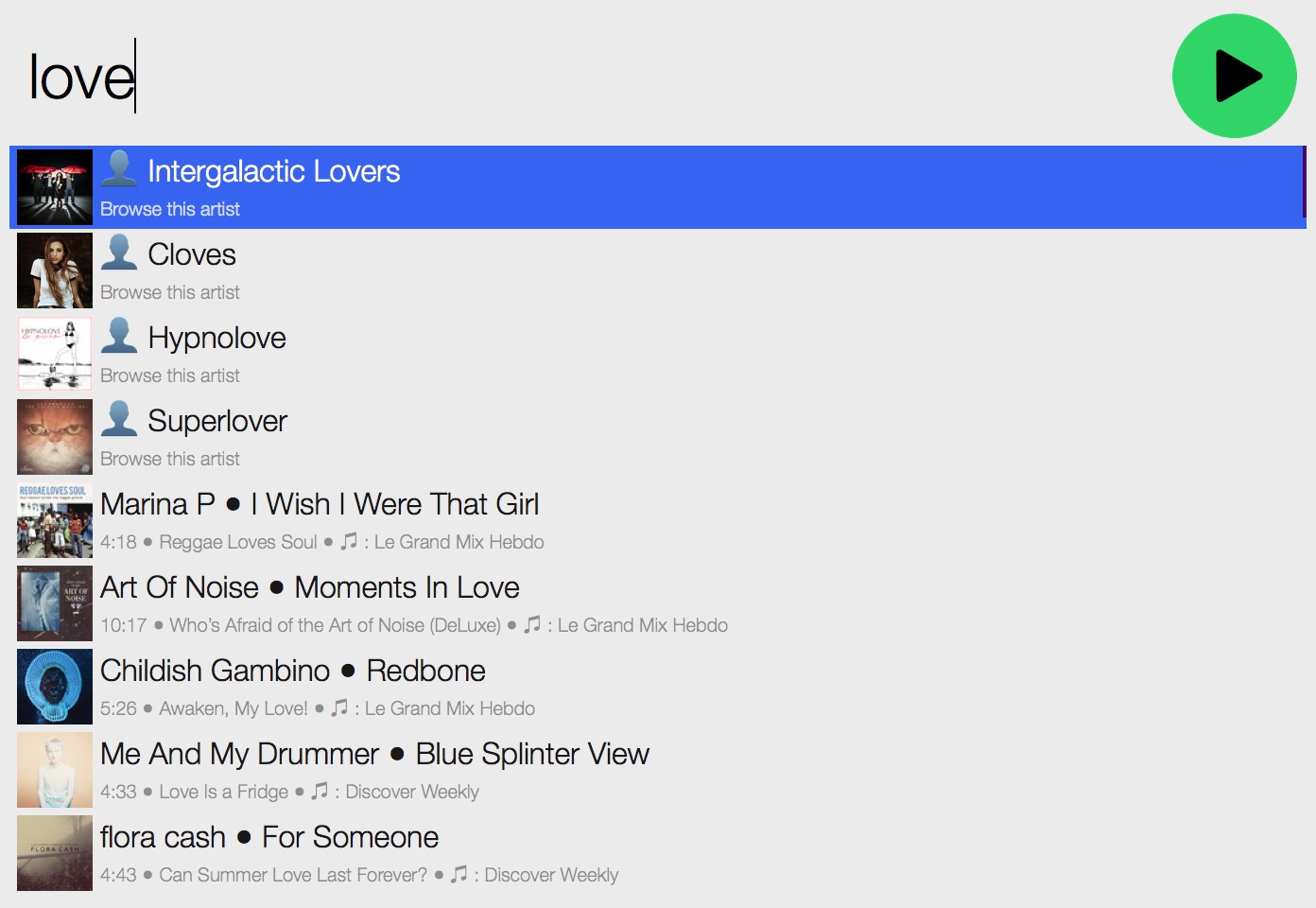By default when you do a search in main menu, you’ll be presented with Browse options for artists, albums and playlists. You’ll have to go in sub-menu and then launch it. If you want to avoid this extra-step, you can enable Quick Mode in Settings menu:-
- You can activate Quick Mode in the Settings menu:-
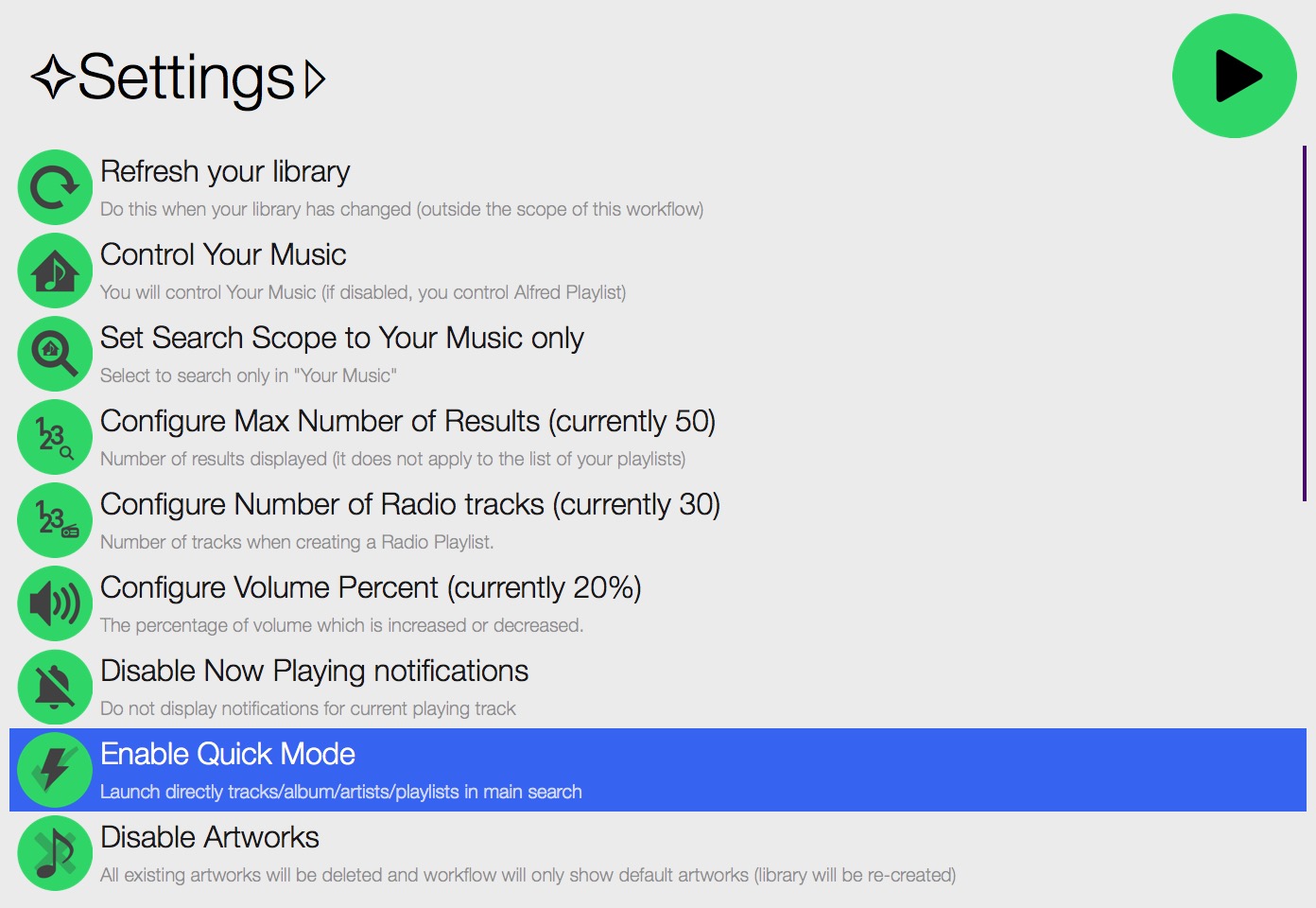
- Then a search in Main Menu will show:-
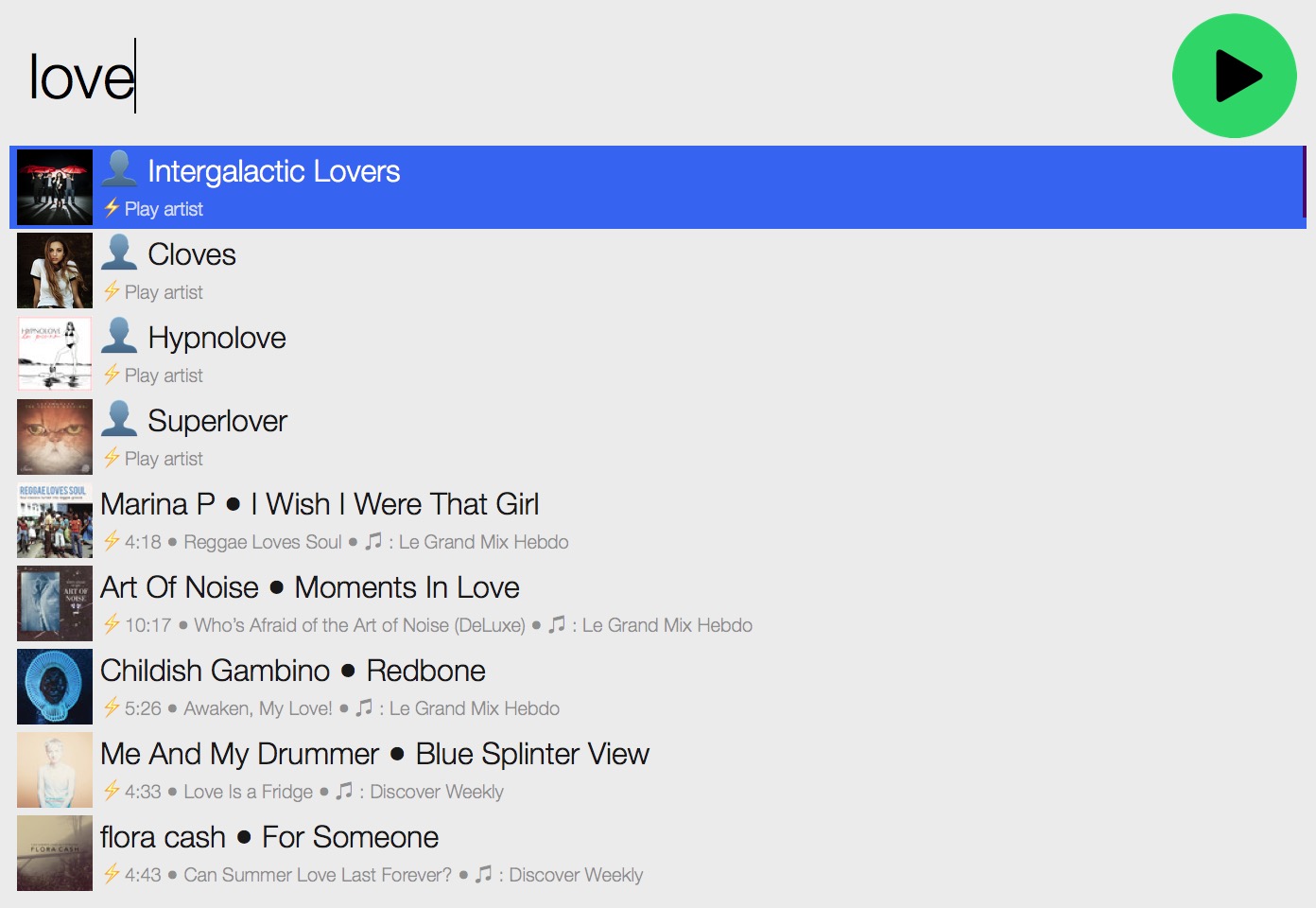
- With Quick Mode disabled (by default), a search in Main Menu will show:-