- You can create an “artist radio” playlist for an artist in the artist menu:-
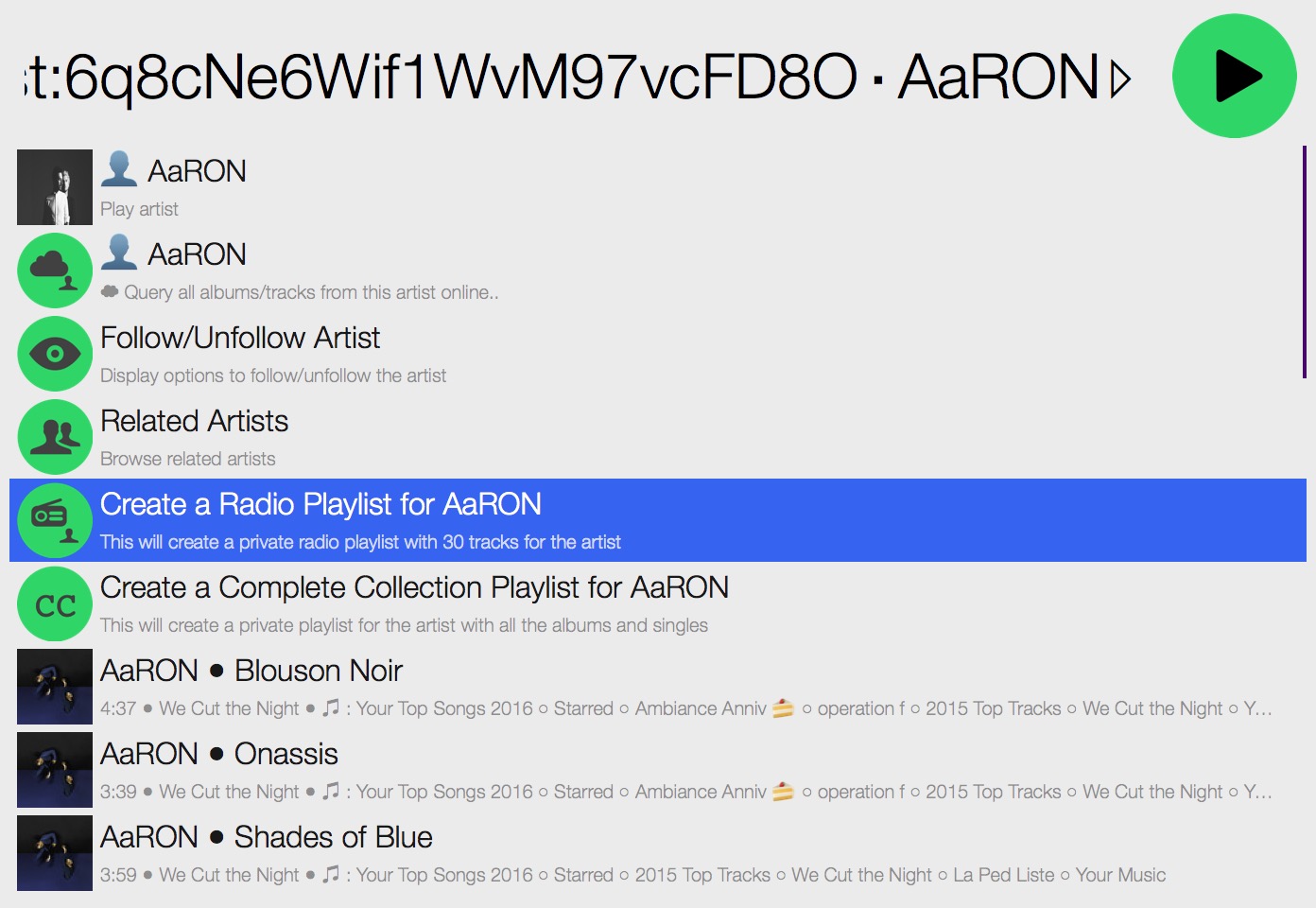
It will create the playlist and automatically refresh your library.
- You can create a “song radio” playlist for an artist in the Current Track menu:-
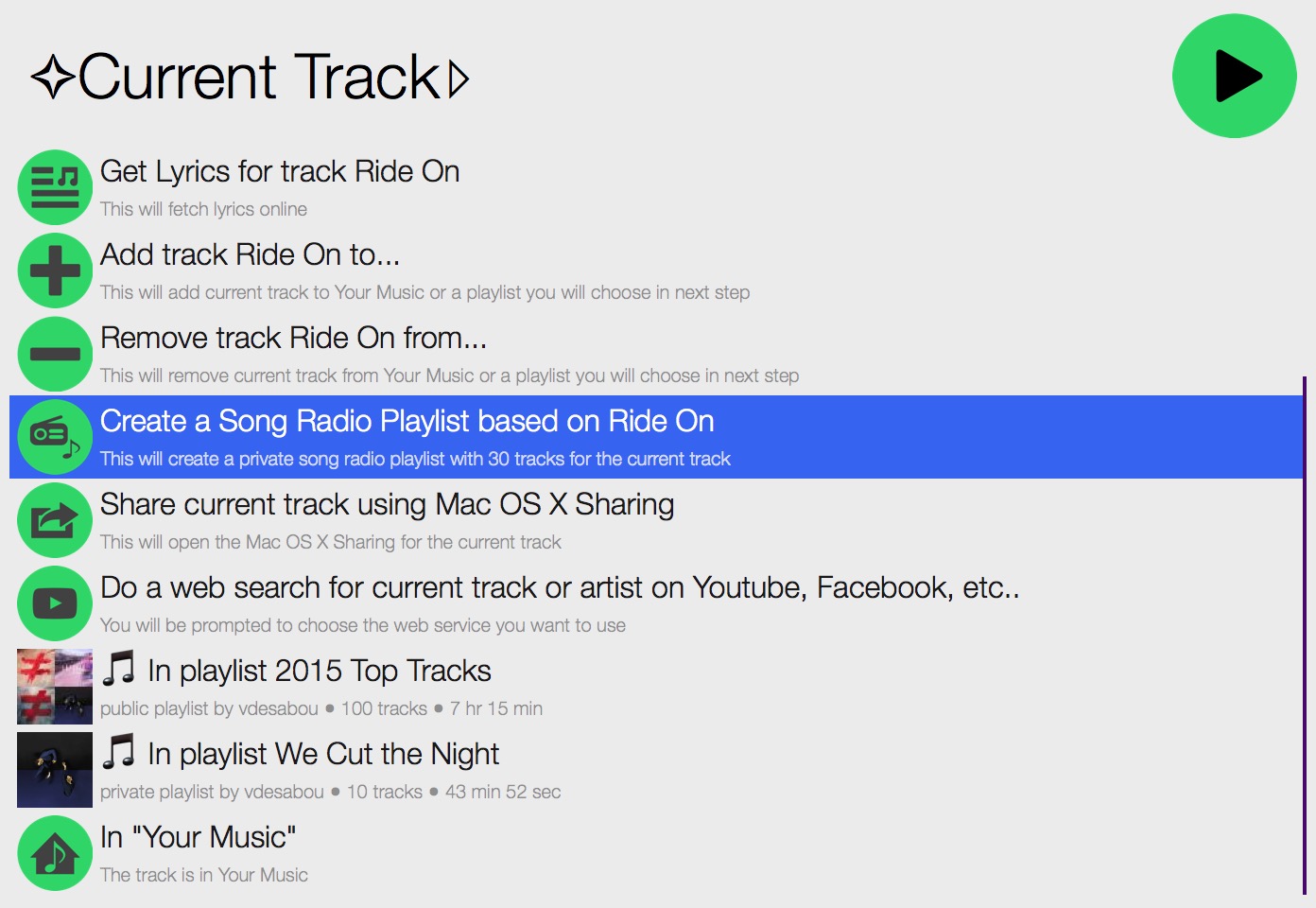
It will create the playlist and automatically refresh your library.
- You can browse the artist or song radio playlists in the Playlist menu:-
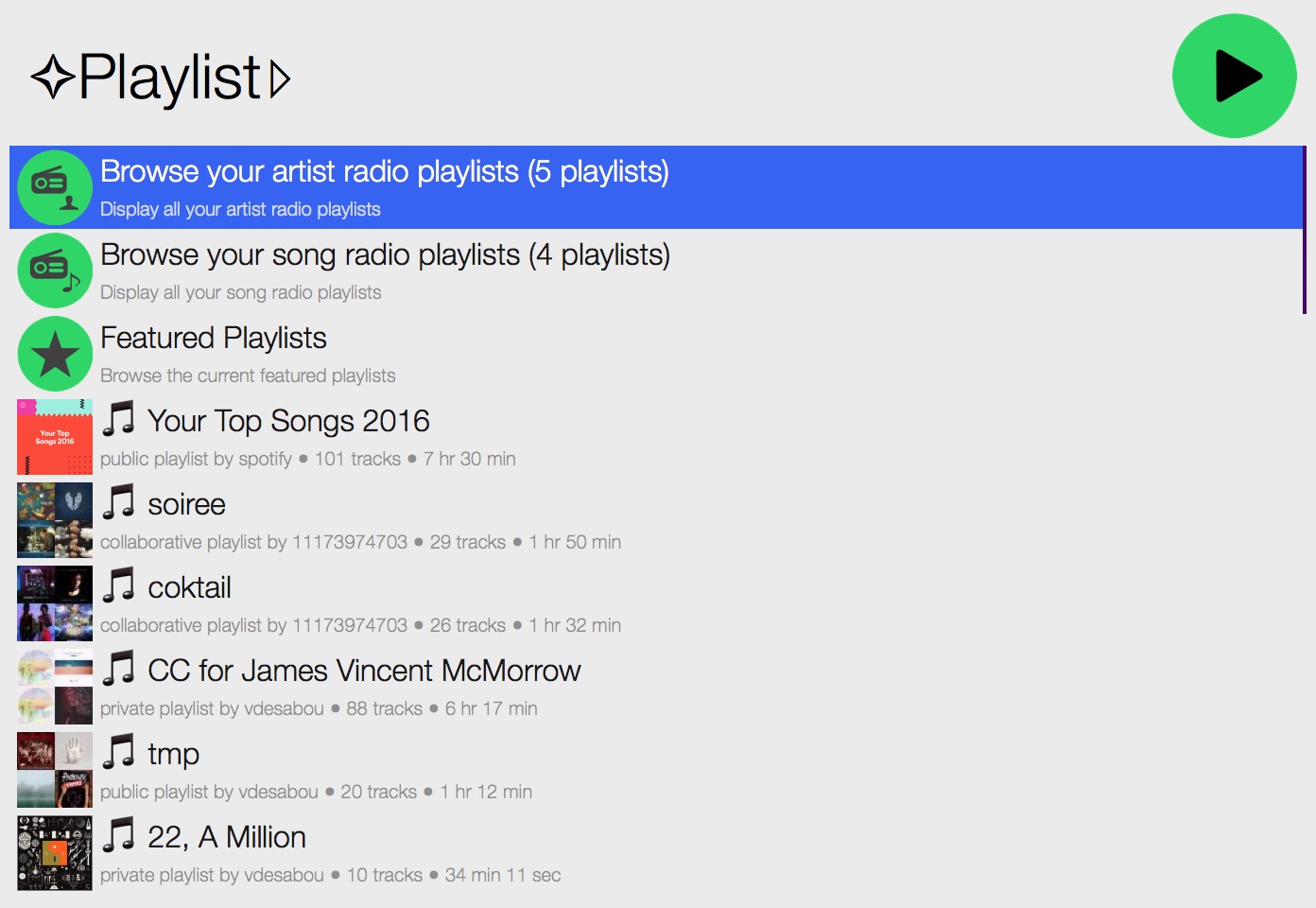
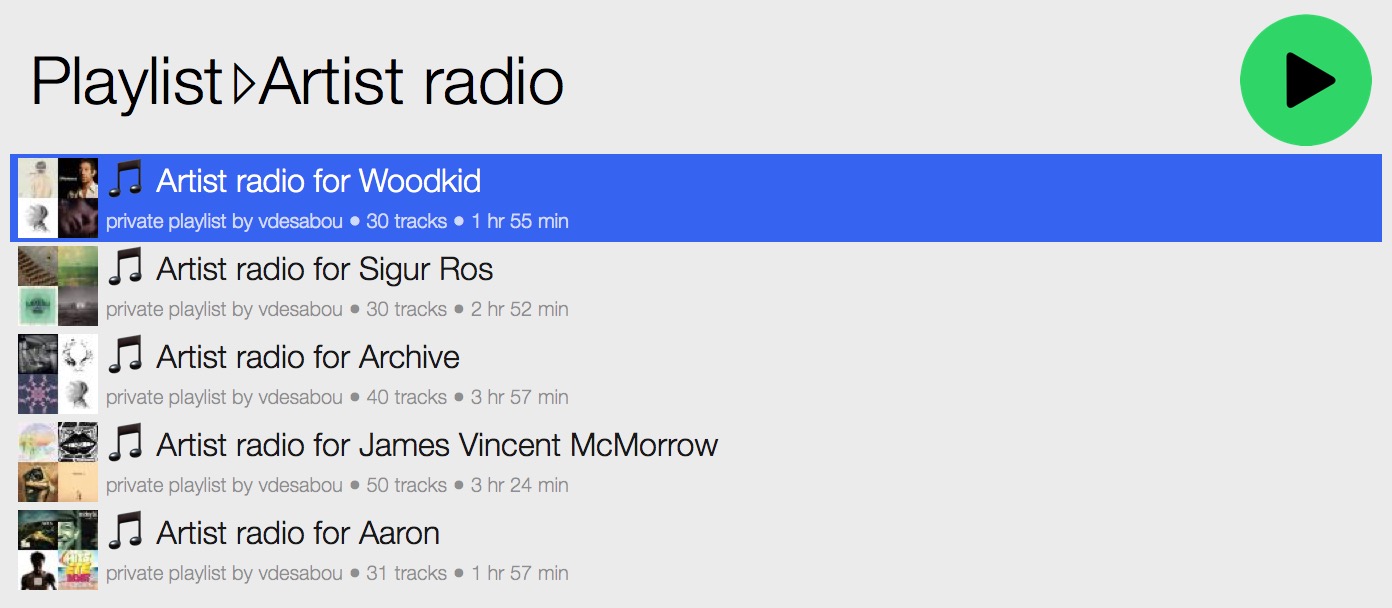
- You can change the number of tracks (must be between 1 and 100) you want in a radio in the Settings menu:-
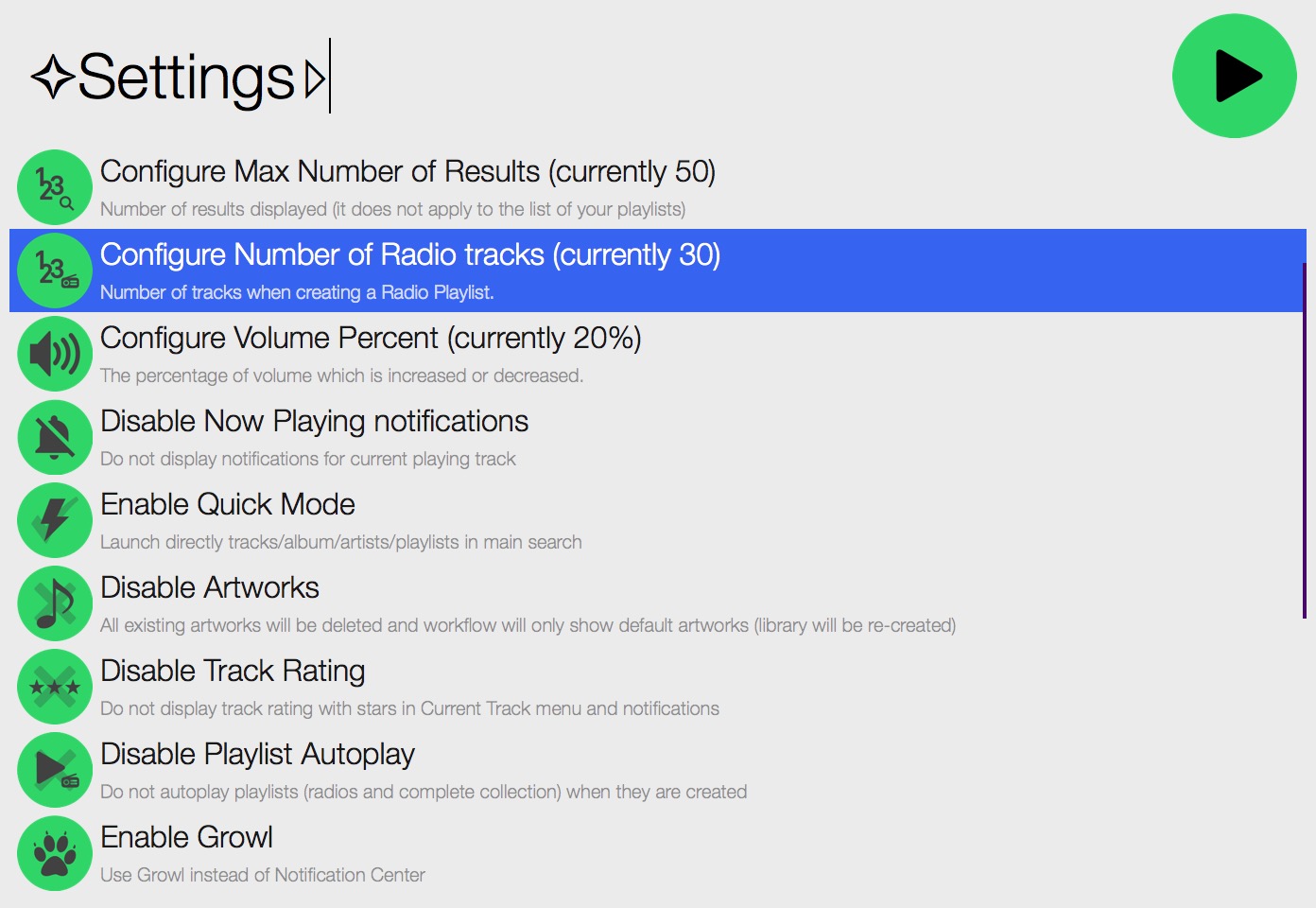
- Also, you can configure to not add the radio playlist to your library, by modifying variable
add_created_radio_playlist_to_library:-