Setting up the workflow is easy, you just need to follow these steps:-
Install PHP (MacOS Monterey and above)
PHP is no more installed by default starting from MacOS Monterey, so you need to install php from brew before using the workflow:
-
Install brew:
/bin/bash -c "$(curl -fsSL https://raw.githubusercontent.com/Homebrew/install/HEAD/install.sh)" -
Install PHP:
brew install php
Download and install the workflow
-
Download v11.8 (this is the latest Alfred 4 compatible version) the workflow
-
See here to disable auto-update.
-
Open
spotifyminiplayer.alfredworkflowby double-clicking it or dragging it into Alfred.
Setup an hotkey (optional)
It is highly recommended to use hotkeys to invoke the workflow rather than the default keyword spot_mini.
To setup main hotkey, see example below (click to see in fullscreen):-
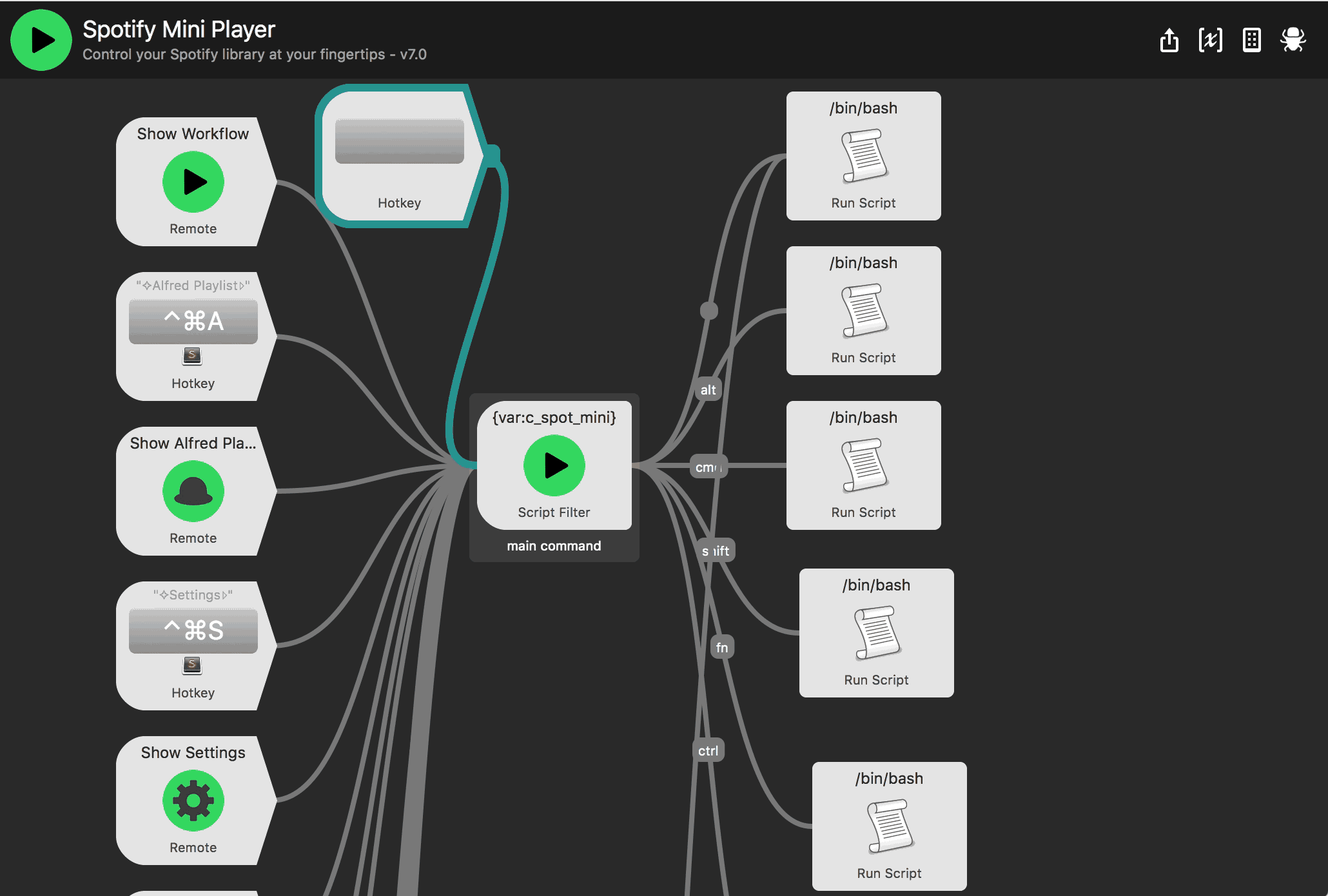
For more hotkeys, check this page
Follow setup process
- Invoke the workflow by using the keyword
spot_mini, or better, the hotkey you set up in previous step, and type enter:
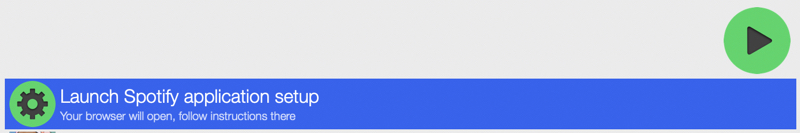
-
Your browser (except Safari) will open and you will be guided through the configuration.
-
Enjoy 🍻 !